
 Matthew Gambatese
Matthew Gambatese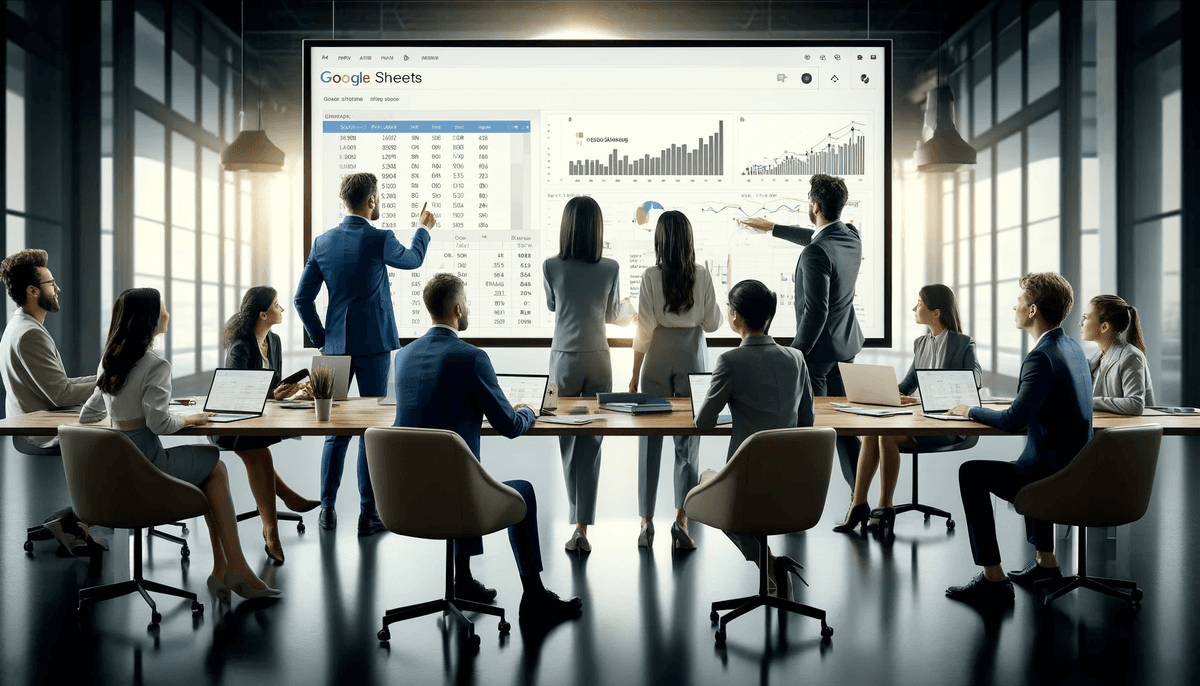
In the age of data-driven decision making, the ability to quickly analyze and interpret data is invaluable. Google Sheets serves as a powerful tool for compiling and organizing data, but the challenge often lies in extracting actionable insights. "Sherlock for Sheets" emerges as a game-changer in this scenario, transforming raw data into comprehensive reports using AI, highlighting anomalies, insights, and offering clear-cut recommendations. This article serves as your definitive guide to leveraging "Sherlock for Sheets" for your data analysis needs.
"Sherlock for Sheets" is a revolutionary add-on for Google Sheets that simplifies data analysis. It is designed to make data analytics accessible to everyone, regardless of their technical expertise. The core philosophy of "Sherlock for Sheets" is to transform data into meaningful insights that can inform business strategies and decisions. Here’s how you can get started:
First, add "Sherlock for Sheets" to your Google Sheets from the Google Workspace Marketplace. Installation is straightforward – just like adding any other add-on to your Google Sheets environment.
Once "Sherlock for Sheets" is installed, begin by selecting the cells or range in your Google Sheets that you want to analyze. There is no need for complex configurations; simply highlight the data you’re interested in exploring further.
With your data selected, initiate the analysis by activating "Sherlock for Sheets" from the add-on menu. The tool will then process your data using advanced algorithms to perform a comprehensive analysis. This step is fully automated – "Sherlock for Sheets" works its magic in the background, allowing you to focus on other tasks.
After the analysis is complete, "Sherlock for Sheets" presents a detailed report within Google Sheets. This report is divided into several sections, each offering valuable insights:
The report kicks off with a summary of your dataset, providing a high-level overview. This includes basic statistics such as mean, median, mode, and more, giving you a quick snapshot of your data at a glance.
One of the standout features of "Sherlock for Sheets" is its ability to detect anomalies within your data. This section highlights any outliers or unusual patterns, drawing your attention to potential areas of concern or interest.
Perhaps the most valuable aspect of the "Sherlock for Sheets" report is the actionable recommendations. Based on the analysis, the tool suggests practical steps you can take to address the anomalies found, optimize your strategy, or capitalize on emerging trends identified within your data.
This section of the report will allow the user to prepare for their meeting or presentation with pre-canned talking points based on the key insights and recommendations from the analysis. You’ll never have to enter a meeting room unprepared for the discussion.
The insights provided by "Sherlock for Sheets" can be instrumental in shaping your business strategies. Whether you're looking to enhance operational efficiency, identify new market opportunities, or simply understand your data better, the recommendations offered by "Sherlock for Sheets" provide a clear path forward.
"Sherlock for Sheets" demystifies data analysis, making it an indispensable tool for businesses and individuals alike. By automating the process of data analysis and generating easy-to-understand reports, it empowers users to translate their data into actionable strategies. Start utilizing "Sherlock for Sheets" today, and unlock the full potential of your Google Sheets data.
Check out other blog posts from Sherlock For Sheets.

 Matthew Gambatese
Matthew Gambatese
 Matthew Gambatese
Matthew Gambatese